Building Mobile dApps with Solana Mobile Stack: A Developer's Playbook
Everything you need to know about developing mobile applications that can connect with solana chain.
The Solana Mobile Stack is a comprehensive framework and toolkit specifically designed for mobile developers by Solana Mobile. Its purpose is to facilitate the development of high-performance and decentralized applications on the Solana blockchain. As a developer, you may find yourself eager to build dApps that solve a certain problem. You most definitely would want to deploy your application on a mobile device.
In essence, The Solana Mobile Stack is the toolkit that makes things easier for you by providing basic components like Mobile Wallet Adapter, Seed Vault, Solana Pay for Android, Solana dApp Store, Saga, and more.
Understanding Solana Mobile Stack
What is it?
The Solana mobile stack (SMS) is a collection of tools and libraries specifically designed for building mobile applications on the Solana blockchain. Solana Mobile developed it intending to simplify mobile dApp development.What's in it?
It contains a collection of fundamental technologies designed to facilitate the development of mobile applications that communicate with the Solana blockchain. Here's a summary of the important components:Mobile Wallets Adapter (MWA): Used for standard transaction signing across mobile and web-based dApps, creating a seamless user experience.
Seed Vault: Provides a secure on-device system for storing private keys used in mobile wallets. It also helps to keep your secret recovery phrase safe, by moving them to the highest privileged environment available on your device.
Solana dApp Store: Provides a distribution channel for apps that want to establish direct relationships with their customers, without other app stores’ rules restricting the relationship or seeking a large revenue share.
Solana Pay for Android: Enables developers to incorporate decentralized payments into their apps and services.
Saga: The Saga phone, a flagship device built specifically for the Solana ecosystem, takes things a step further.
Imagine a mobile phone pre-loaded with these SMS tools, a secure hardware enclave for storing your private keys, and an intuitive interface optimized for navigating the dApp universe. This is the vision that Saga brings to life, offering a seamless and user-friendly entry point for mobile devices.
So, what are the key benefits of integrating Solana into mobile applications?
Enhanced User Experience: Mobile apps built with SMS leverage the Solana blockchain's blazing-fast transaction speeds and low fees, resulting in a smooth and responsive user experience. Gone are the days of waiting for transactions to clear or dealing with exorbitant gas costs.
Accessibility and Portability: Web3 on mobile removes the barrier of needing a computer to access decentralized applications. With your phone in hand, you can trade NFTs, participate in DeFi protocols, and manage your digital assets from anywhere, anytime.
Greater Engagement: Mobile-first dApps can potentially captivate a wider audience who aren’t desktop savvy and might not be familiar with desktop-based interfaces. This opens up new avenues for user acquisition and community building within the Solana ecosystem.
Security and Trust: The Saga phone, with its dedicated hardware security features and integration with the Solana blockchain's secure infrastructure, provides a robust and trustworthy environment for managing your digital assets. This is crucial for building user confidence and fostering wider adoption of the Solana ecosystem.
The acronym "SMS" is frequently utilized in reference to Solana Mobile Stack.
Other benefits include:
Users can transact for goods and services with their securely held digital assets across millions of traditional contactless terminals as well as the growing decentralized Solana Pay payments network.
Play web3 games on Solana from anywhere, and keep funds safe and secure with Seed Vault.
Users can now manage trading risk while on the go more easily and effectively thanks to an improved user experience possible with native DeFi dApps.
Consumers can participate in token-gated mobile commerce experiences based on their digital assets and the secure communications between a wallet, Seed Vault, and dApp.
Creators and developers can establish direct relationships with users through their dApps without intermediaries collecting data and extracting fees thanks to the distribution of the Solana dApp Store.
The SMS and Saga phone represent a significant leap forward in making Solana more accessible and user-friendly.
How to configure your development environment to build with the Solana Mobile Stack SDK
You need to follow a few steps to configure your mobile development environment to build with the Solana Mobile Stack SDK. First, ensure that you have the necessary software installed on your computer. This includes the latest version of Android Studio and the Java Development Kit (JDK). Additionally, ensure you install Node.js and npm. These tools are essential for building Android applications.
Proceed with setting up your Solana Mobile Stack SDK.
Step 1: Installing Android Studio on Your Device:
Head to the official website: https://developer.android.com/studio
Check your system requirements here: https://developer.android.com/studio/install
Download the appropriate version for your operating system (Windows, macOS, Linux).
Run the installer and follow the on-screen prompts.
Now that you’ve successfully installed Android Studio on your device, you’re one step closer to building on Solana Mobile Stack. Your next option is to create an emulator, which allows you to simulate and test your app on a virtual Android device OR deploy your app to a hardware device for testing and debugging.
📖 Guide: How to create an emulator
📖 Guide: How to deploy a hardware device
Step 2: Installing your Wallet App:
Clone the Mobile Wallet Adapter repo, containing the fakewallet app
git clone https://github.com/solana-mobile/mobile-wallet-adapter.git
In Android Studio, Open project > Navigate to the cloned directory > Select mobile-wallet-adapter/android/build.gradle
After Android Studio finishes loading the project, select “fakewallet” in the build/run configuration dropdown in the top right
After it builds successfully, you should see the app on your Android device or emulator.
Install MWA-compatible wallet apps like Phantom, Solflare, and Ultimate.
Step 3: Choosing a development framework:
The Solana Mobile Stack primarily utilizes React Native and Kotlin for development. These software development kits (SDKs) are officially maintained by the Solana Mobile team. Additionally, the Solana Mobile Community offers assistance for other mobile development frameworks, such as Flutter, Unity, and Unreal Engine.
An example of a dApp built with Kotlin
To build a dApp using Kotlin, your development environment must be properly configured following the steps above☝️.
Next, follow the walk-through provided by @anamansari062 here — 📲 Building a decentralized mobile application on Solana
Building on Solana Mobile Stack with and without the Saga Phone: Key Differences
Building mobile apps on Solana with the Mobile Stack SDK offers exciting possibilities for developers, but the experience can differ depending on whether you're targeting the Saga phone specifically or aiming for broader Android compatibility.
Here's a breakdown of the key differences:
Targeting the Saga Phone:
Advantages:
Enhanced Security: Saga's built-in Secure Enclave and Seed Vault features provide advanced security for private keys and sensitive data, exceeding current mobile security standards.
Optimized Performance: The SMS SDK is specifically optimized for the Saga hardware, leading to potentially smoother and faster app performance compared to standard Android/iOS devices.
Unique Capabilities: Access to Saga-specific features like the physical side button and Solana Pay integration opens up new possibilities for innovative app experiences.
Simplified User Onboarding: Saga eliminates the need for third-party wallets, simplifying the onboarding process for users new to Solana.
Disadvantages:
Limited Audience: Targeting the Saga phone restricts your app's initial reach to a smaller user base compared to general Android/iOS distribution.
Increased Development Complexity: Optimizing for Saga's specific hardware might add complexity to the development process and require additional skills.
Dependence on Saga Ecosystem: Your app's success relies on the wider adoption and growth of the Saga phone and its ecosystem.
Targeting General Android Devices:
Advantages:
Larger Reach: Your app reaches a significantly broader audience across millions of existing Android and iOS devices.
Simplified Development: Development focuses on standard Android/iOS APIs, potentially requiring less specific technical knowledge or skills.
Flexibility: Your app can potentially integrate with various existing wallets and Solana services, offering users more choice.
Disadvantages:
Security concerns: Standard Android/iOS security models might not offer the same level of protection as Saga's Secure Enclave.
Performance limitations: App performance might be impacted by device discrepancies and may not reach the same level as optimized Saga builds.
Complex User Onboarding: Users might need to set up third-party wallets and navigate Solana concepts, potentially hindering adoption.
Limited Access to Saga Features: You miss out on Saga-specific functionalities like side button integration and Solana Pay.
The choice between targeting the Saga phone or broader Android devices depends on your specific goals and priorities. If you prioritize security, performance, and unique features, and are willing to work with a smaller initial audience, then building for the Saga phone might be ideal. However, if you want to reach a wider market and prefer a simpler development process, targeting general Android devices might be a better fit.
iOS does not support MWA due to it’s limitations. Firefox, Opera, and Brave browsers also do not support MWA on either iOS or Android.
Beyond the Solana Mobile Stack: Additional Tools for Mobile dApp Development
While the Solana Mobile Stack and Saga phone offer compelling options for building on Solana, several other tools and services can enhance your mobile dApp development experience. Here are some notable examples:
Saganize: Streamlines the creation and distribution of mobile-optimized Solana tokens. It provides templates, tools, and APIs for easily generating token contracts, building user interfaces, and managing airdrops.
CandyPay: Enables fast and secure peer-to-peer payments between mobile apps and Solana accounts. It offers an easy-to-use SDK and supports features like QR code payments and merchant integrations.
Regularly exploring and evaluating available options will help you choose the best fit for your specific mobile dApp development needs.
Conclusion
When it comes to developing your Android application, the integration of Solana's features and functionalities can truly elevate your project to new heights. With the Solana mobile stack at your disposal, you can ensure that your application is built on a foundation of reliability and scalability. This means that your dApp users can enjoy a seamless and efficient experience, as Solana's infrastructure is designed to handle high transaction volumes with minimal latency.
But the benefits of incorporating Solana into your application extend beyond just technical capabilities. Solana's core principles of decentralization and security offer your users enhanced data privacy and protection. By leveraging the Solana blockchain, you can provide a level of trust and transparency that is increasingly sought after in today's digital landscape. This not only enhances the user experience but also sets your application apart from competitors by demonstrating a commitment to security and user-centric design. Moreover, launching your application on the Solana blockchain opens up a world of possibilities for your business or project. The Solana ecosystem boasts a vibrant and active community of developers, investors, and users who are deeply involved in building and utilizing decentralized applications. By joining this network, you gain access to a wealth of knowledge, expertise, and resources that can propel your application forward. The collaborative nature of the Solana Mobile Discord community also presents opportunities for partnerships, cross-promotion, and even funding, helping you to accelerate growth and expand your reach.
References
Docs | GitHub | Discord | Twitter | Saga | Saganize | CandyPay | FAQs | Building a decentralized mobile application on Solana


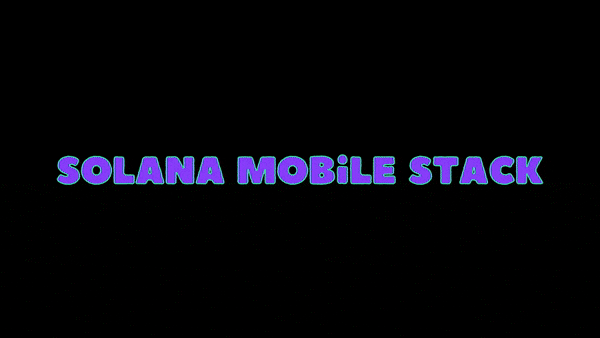








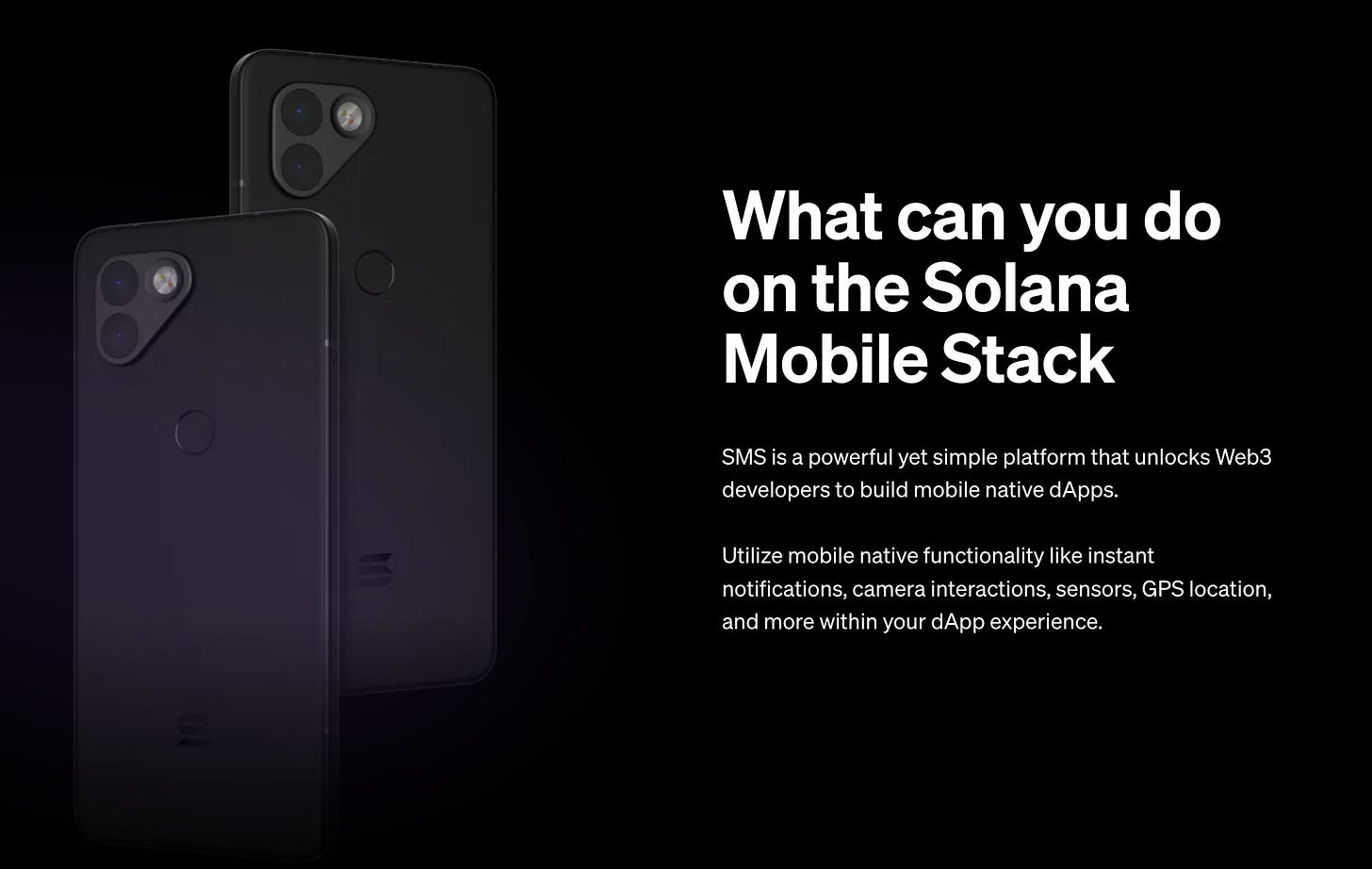


Amazing stuff here 🙌🏾
Great article 👍